Capture and Record Video from Apple iPad
May 25, 2010 by Victor
The new iPad by Apple, a supersized version of the iPod/iPhone, is a tablet computer that features a 9.7″ display with multitouch touch screen technology, running at a resolution of 1024×768.
Recording the entire screen would come in very handy for development, troubleshooting, training videos, demos, podcasts, and even direct broadcasts from the iPad screen.
While a native software solution to iPad screen capture is either weak or nonexistent, there is an ideal and low-cost hardware capture solution that will allow you to capture the entire contents of the screen without slowing down or otherwise altering the functionality of the Apple iPad.
This solution consists of two things: the Apple iPad dock connector to VGA adapter (pictured below), available from the Apple store ($29) and the Epiphan Systems VGA2USB ($299).

The iPad to VGA dock connector currently allows you to add a VGA port to the Apple iPad and mirror the image on the iPad’s screen on the output. In the future, Apple will add support for applications to use this external output.

In order to record video from Apple’s iPad, we must begin by connecting the iPad to VGA adapter to the iPad, and connecting the Epiphan Systems VGA2USB to the VGA side of the adapter. A more detailed diagram is shown below:
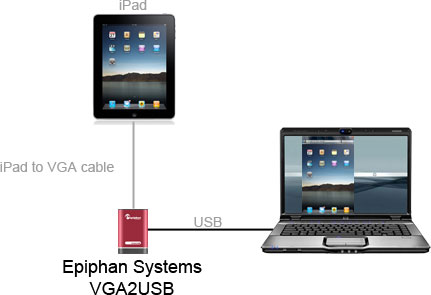
The captured video from the iPad can be recorded on the computer using free software provided by Epiphan Systems, or any other video capture software that supports external devices, such as Adobe Premiere or VirtualDub.
Furthermore, the images and video from the iPad can also be broadcast using software such as Windows Media Encoder or QuickTime Broadcaster.
More information on the VGA2USB can be obtained directly from Epiphan’s website here: http://www.epiphan.com/products/frame-grabbers/vga2usb/





The VGA adapter only outputs from a few select applications. There is no screen mirroring and even iTunes will not output DRM videos that you rent.
Wouldn’t the standard composite output work with a dazzle DCV 100
This: http://images.tigerdirect.com/skuimages/large/P121-8122-a1.JPG
To learn more about screen capture on the iPad, check out: http://www.doitwithipad.com/118/screen-capture-on-ipad/
I downloaded a Movie from iTunes at regular price (the cost to buy a DVD). When I used the adapter to connect to the TV, it gave a statement that the movie was private and wouldn’t allow it to be shown on the TV.
Here is a live example of an IPAD2 being captured in 720P.
The IPAD 2 is not Jail Broken!
http://www.youtube.com/watch?v=3qPDXXegprE
Hi all,
Would it not be easier and above all cheaper to connect the iPad to the PC and then use a free screen recorde program (i.e.: BB FlashBack)?
This post is a year old, but thanks! I just bought both of those today, for use with my new (3rd gen.) iPad. I need to do live and recorded demos with it. Not a problem that it won’t be at the full resolution.
if jailbroken, you have TV out tuner that is an app for mirroring the iphone screen on external adapters like dock to composite and then a simple video capture card is needed (for high definition, but if not needed a simple usb card that records in DV is nice enought !) or, dock conector to component and then to a component capture card (more expensive) or the system told above (most expensive) i use it even for live events from onboard cameras or for VJaying with some cool apps